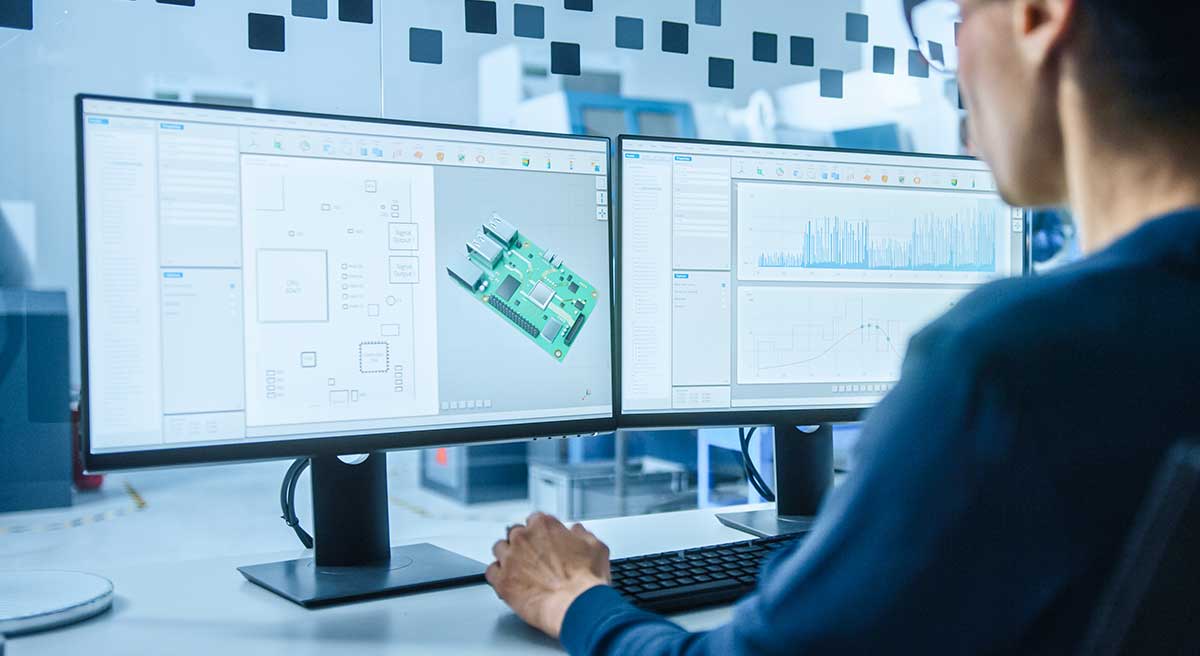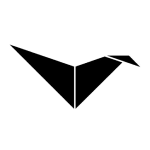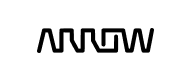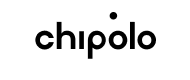Rapid product development –
the smart way.
Industrial innovation through purpose-built smart products and actionable data analytics.
Scalable
Smart Solutions
Build a subscription-based smart product your customers can't live without
Valuable
Data Insights
Gather and visualize data insights to help optimize your business or add value to your customers
Engineering
Expertise
We can serve as your in-house engineering department or as an extension of your existing team
We specialize in revenue-boosting, efficiency-producing smart products


2023 IoT Evolution Business Impact Award